You Can Search Google Timer In Google For A Timer With Alarm
Use Your Chrome Browser As Notepad Quickly.
Just copy the text below to the address Bar.
data:text/html, <html contenteditable>
Note: You can also bookmark this to use it anytime.
Go To Google And Search Any Of The Texts Given Below And Peep Through Live Cameras Around The World
- inurl:”CgiStart?page=”
- inurl:/view.shtml* intitle:”Live View / — AXIS
- inurl:view/view.shtml
- inurl:ViewerFrame?Mode=
- inurl:ViewerFrame?Mode=Re
fresh - inurl:axis-cgi/jpg
Visit To See How Google View You Http://Google.Com/Ads/Preferences
Rename Subtitle File Same As Movie Name And VLC Will Load Subtitle Automatically Every Time You Open Movie
Rename the subtitle file same as movie name (Kept in same folder) and you do not need to load subtitle everytime you play the movie.
In Your PC Just Create A Folder With The Name Given Below And Access Everything
GodMode.{ED7BA470-8E54-465E-825C-99712043E01C}
Visit Https://Www.Google.Com/Sky/ To Explore Space
Hack And Start Using Airport Wi-Fi By Adding “?.Jpg” At The End Of Any URL
Delete One Word At One Time By CTRL+ Backspace
Bored ! Go To Google Images And Search Atari Breakout
Bored Again Search The Words Below In Google
- do a barrel roll
- tilt
- Google in 1998
- zerg rush
- Pacman
- blink html
Just Do Shift + Esc TO Start Chrome’s Inbuilt Task Manager
To Close A Tab Just Do A Middle Click On It.
Open Task Manager In Windows Directly Press Ctrl + Shift + Esc
Just Shake The Current Active Window By Mouse To Minimize Everything Else
To Capture Exact Steps , Windows Has A Free Screen Recorder For You, Search Psr In Your Computer
I know You use google daily. But Nothing wrong in taking a info dip to find out how many of the Google tips and tricks you know. These hidden google tips are the one which most people are unaware of. Here are a list of useful google searching tips as well as tips and tricks of Google products.
Search “Fun Facts” Or “I’m Feeling Curious” In Google And Feed Your Curiosity
Just search i’m feeling curious in google search Box and just keep clicking ask another question button to unleash an endless spell of trivia from google.
Listen To Animal Sounds On Google, Just Search “Animal Sounds” On Google
See Your Search History , Go To Https://Www.Google.Com/History/
Only you as a logged in user can see your search data. You can also view, download and Delete Your search data here.
More useful Google URLs : –
- https://passwords.google.com – For viewing your stroed passwords in Google and Android
- https://maps.google.com/locationhistory – For viewing your location history.
- https://security.google.com/settings/security/activity -For viewing your logging locations to find out if someone else is using your account or not.
- https://accounts.google.com/SignUpWithoutGmail – Create a Google account without creating a new gmail account.
- https://www.google.com/takeout – Export all of your Google data from Google servers including contacts, gmail messages, your videos from youtube etc.
See Your Location Timeline History On Google
Get Search Results From A Particular Website Only, Search Site:Website.Com Keyword
This is particularly useful if you want the search result from a single website only.
Search For Keywords Within Quotes Lets You Search For That Exact Set Of Words In Exact Order
Search For Keyword 2010..2015 Search For Results In Range Of 2010 To 2015
Just separate two set of years with two dots and the results will be in that range. You can also pre append another keyword with this year range to get search results for that keyword on this particular range.
Google Around() Lets You Search For Two Set Of Keywords With Definite Keyword Distance
Now, in the search result the first keyword and second keyword will be separated by maximum 3 keywords.
Search This On Google To Discover An Interesting Shape
exp(-((x-4)^2+(y-4)^2)^2/1000) + exp(-((x +4)^2+(y+4)^2)^2/1000) + 0.1exp(-((x +4)^2+(y+4)^2)^2)+0.1exp(-((x -4)^2+(y-4)^2)^2




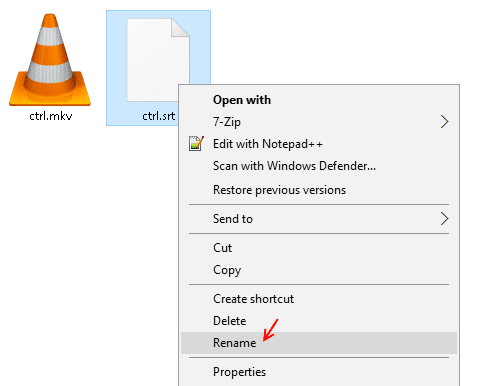










0 comments:
Post a Comment